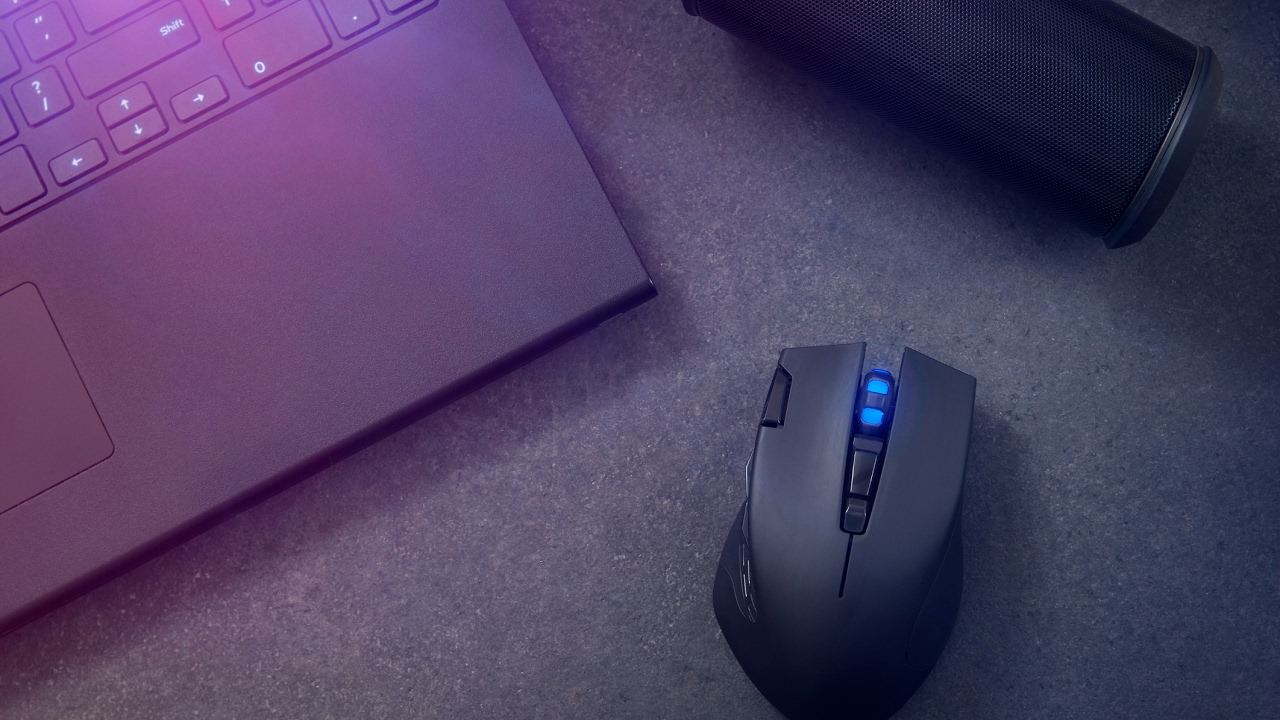When it comes to PC gaming, every little detail matters—from your monitor to your keyboard, and most importantly, your gaming mouse. Choosing the perfect gaming mouse can dramatically improve your reaction time, precision, and overall comfort, giving you a competitive edge and a more enjoyable gaming experience. But with countless options available, how do you pick the right one for your style and needs?
In this article, we will dive deep into everything you need to know to select the ideal gaming mouse, covering essential features, ergonomics, types, and personal preferences.
Understanding the Importance of a Gaming Mouse: Why It’s More Than Just a Pointing Device
A gaming mouse is not just a tool for moving your cursor—it's a precision instrument designed to respond quickly and accurately to your commands. Unlike standard mice, gaming mice offer features like customizable buttons, adjustable DPI (dots per inch), and high polling rates, all tailored to enhance your gameplay.
Using the right mouse can:
- Improve accuracy in shooting or strategy games
- Reduce hand fatigue during long sessions
- Allow faster execution of complex commands
- Increase your overall gaming efficiency
Key Features to Look for When Choosing a Gaming Mouse: What Specs Really Matter for Different Types of Games
To pick the perfect mouse, start by understanding the crucial features that affect performance. These include:
1. Sensor Type and DPI Settings
- Optical vs. Laser Sensors: Optical sensors generally provide more accurate tracking on most surfaces. Laser sensors work well on glass but may introduce slight acceleration.
- Adjustable DPI: Look for mice with DPI settings adjustable from low (400-800) to high (up to 16,000 or more) to tailor sensitivity to your game style.
2. Polling Rate
- The polling rate determines how often the mouse reports its position to the computer. Higher rates (1000Hz) mean smoother, more responsive tracking.
3. Number and Placement of Buttons
- Additional programmable buttons are a boon for MMOs and MOBAs, enabling quick access to abilities and macros.
4. Weight and Balance
- Some gamers prefer lightweight mice for faster flicks, while others like a heavier mouse for control and steadiness.
5. Wired vs. Wireless Connectivity
- Modern wireless mice have minimal latency and offer more freedom of movement, but wired options eliminate any risk of interference or battery issues.
Ergonomics and Grip Style: How Your Hand Shape and Grip Influence Your Choice of Gaming Mouse
Comfort is paramount when gaming for hours on end. Consider your grip style:
- Palm Grip: Your whole hand rests on the mouse. Larger, ergonomic mice with palm support suit this style.
- Claw Grip: Fingers arch, and only part of the palm touches the mouse. Medium-sized mice with a pronounced curve work well.
- Fingertip Grip: Only fingertips touch the mouse, which favors smaller, lightweight mice.
Also, decide whether you want a mouse for right-handed, left-handed, or ambidextrous use.
Popular Gaming Mouse Types and Which Genres They Best Suit: Matching Your Mouse to Your Favorite Games
Different games demand different mouse capabilities:

- FPS (First-Person Shooters): Prioritize high precision and fast response. Lightweight mice with high DPI and low latency excel here.
- MMORPGs and MOBAs: More buttons for macros and spells; medium weight and ergonomic design preferred.
- RTS (Real-Time Strategy): Precision and multiple programmable buttons to manage complex commands are key.
Testing and Trying Out a Gaming Mouse Before You Buy: Why Hands-On Experience Can Make All the Difference
Reading specs and reviews is great, but nothing beats holding and testing a mouse yourself. Look for gaming stores or events where you can:
- Feel the size and shape in your hand
- Test button responsiveness
- Evaluate weight and balance
- Try the mouse on your preferred surface or mousepad
Budget Considerations: Finding a Great Gaming Mouse That Balances Quality, Features, and Affordability
Gaming mice come in a wide price range, from under $30 to over $150. Set your budget but prioritize the features most important to you:
- Entry-level mice are often sufficient for casual gamers.
- Mid-range mice offer customizable buttons, decent sensors, and ergonomic designs.
- High-end mice provide premium sensors, customizable weights, and advanced wireless tech.
Maintenance Tips to Keep Your Gaming Mouse Performing at Its Best Over Time
Once you have your perfect mouse, keep it in top shape by:
- Cleaning the sensor and feet regularly
- Avoiding eating or drinking near your setup
- Updating firmware and software drivers
- Replacing mouse grips or pads when worn
Final Thoughts: Making an Informed Decision to Enhance Your PC Gaming with the Perfect Mouse
Selecting the perfect gaming mouse boils down to knowing your personal preferences, gaming style, and the features that matter most. By understanding sensor types, ergonomics, button layouts, and connectivity, you can find a mouse that not only fits your hand but also elevates your gaming performance to new heights.
Take your time exploring options, testing models if possible, and investing in a mouse that feels like a natural extension of your hand. Your in-game skills deserve the right tool.